Resource Information

If you encounter any difficulties installing or running the mod, or if you require any type of support, feel free to CONTACT US at any time!
AMXX Wargods Inspection.
Its purpose is to allow server administrators to perform scans on players suspected of cheating or violating server rules.
Below is a breakdown of its functionalities:
Initialization: The plugin initializes necessary variables and commands.
Menu Integration: Players with admin privileges can access a menu with options to scan players or confirm their cleanliness.
Scan Process:
Admins can select a player for inspection.
The selected player is moved to the spectator team and prevented from rejoining the game until the inspection is complete.
An auditory warning is played to the player under inspection.
Visual effects are applied to notify the player that they are under inspection.
Ban on Disconnection: If a player under inspection disconnects, they receive a ban for a week with a specific reason indicating they disconnected during inspection.
Cleanup: Once the inspection is complete, the admin need to confirm that the player is clean from the Wargods Menu , and they can rejoin the game normally.
Additional Features:
A MOTD (Message of the Day) feature provides players with information about the WarGods system.
Screen fade effects and dynamic HUD messages enhance the inspection experience.
Commands :
/scan or /amx_scan: Initiates the inspection process. This command allows administrators to select a player for inspection from the Wargods Menu, suspecting them of violating server rules or cheating.
/wginfo: Displays essential information about the WarGods system via a Message of the Day (MOTD). This command educates players about the inspection process and its significance in ensuring fair gameplay.
Note:
MOTD Type 1:
Description: This MOTD (Message of the Day) option displays a custom HTML page with an embedded image.
The body contains an <img> tag referencing an image hosted at "https://i.imgur.com/cd0kXVC.jpg".
Usage: To utilize this MOTD, replace "YOUR TITLE" with the desired title for the MOTD page.
Additionally, replace the image URL ("https://my.image.jpg") with the URL of the desired image to be displayed in the MOTD.
MOTD Type 2:
Description: This MOTD option redirects users to an external webpage upon connection to the server.
The URL for redirection is set to "http://my.domain.com/motd.html".
Usage: To utilize this MOTD, replace "YOUR TITLE" with the desired title for the MOTD page.
Additionally, replace the URL in the url attribute of the <meta> tag with the desired destination URL to which users will be redirected upon connecting to the server.
These MOTD options offer flexibility in presenting information to players upon connection to the server, allowing server administrators to customize the experience according to their preferences and requirements:
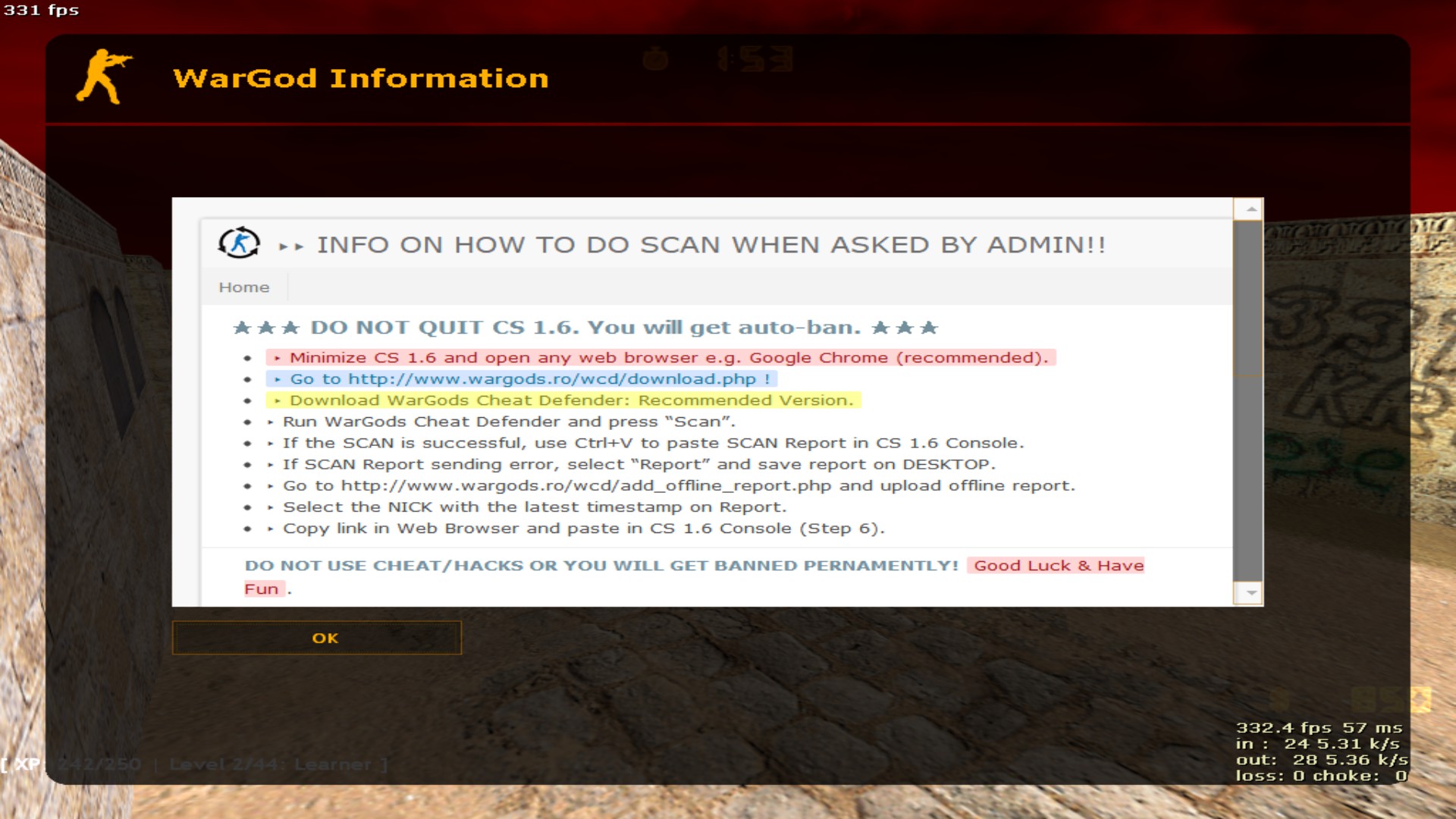
The plugin aims to provide server administrators with tools to maintain a fair and enjoyable gaming environment by allowing them to detect and take action against potential cheaters effectively.
Comments
User Panel
Latest Resources
Most Downloaded
Free Resource
 AMXX Floating Weapons
Category: CS 1.6 FREE PLUGINS
Date: Feb 18, 2025 │ Downloads: 23
View Resource
AMXX Floating Weapons
Category: CS 1.6 FREE PLUGINS
Date: Feb 18, 2025 │ Downloads: 23
View Resource










 - BGTop
- BGTop